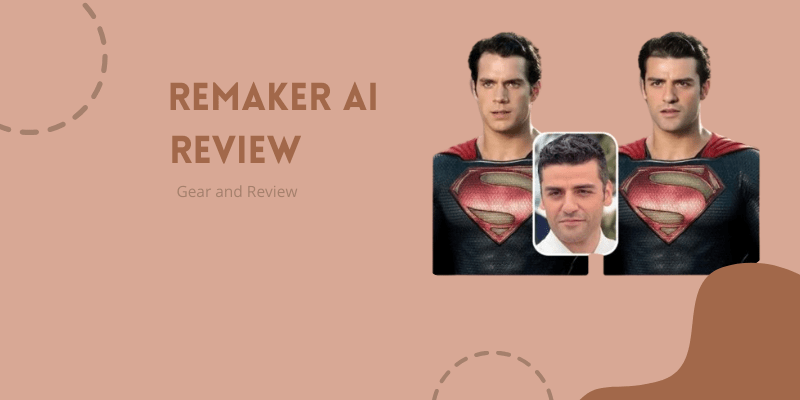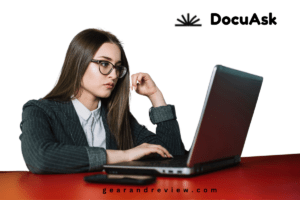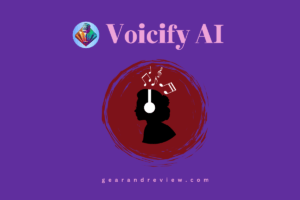In today’s fast-paced digital landscape, content creators and marketers are constantly seeking innovative tools to elevate their work.
Enter Remaker AI—a cutting-edge platform that promises to revolutionize content creation with features like face swapping, background removal, and object replacement. But what exactly is Remaker AI, and why should you care?
In this blog post, we’ll explore the ins and outs of Remaker AI, its key features, practical applications, and how you can get started.
Remaker AI Overview
Remaker AI is a state-of-the-art artificial intelligence tool that leverages machine learning algorithms to perform tasks like face swapping, background removal, and object replacement.
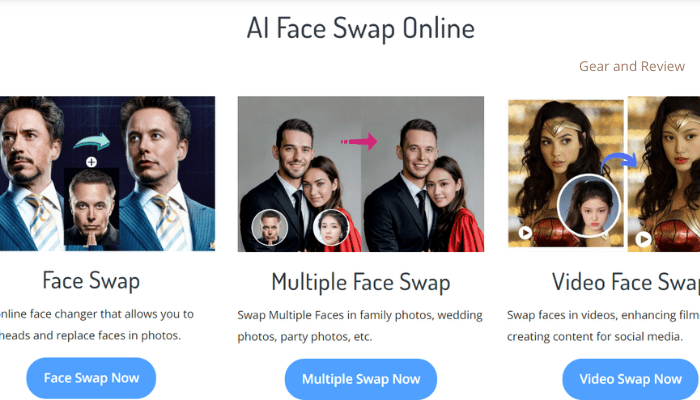
People love to watch funny memes. Face swap memes created using remake AI have been gaining popularity among people day by day. Easy to create memes and happy faces.
These features are designed to make content creation more efficient and creative, allowing you to focus on what you do best—creating compelling content.
Key Features of Remaker AI
Remaker AI has so many attractive features to get the best user experience and user-friendly interface. Then, let’s get started with the features of Remaker Ai.
The Magic of Face Swapping
Face swapping is one of the most talked-about features of Remaker AI, and for good reason. This technology allows you to swap faces in videos effortlessly, creating realistic and engaging content.
By using advanced algorithms, Remaker AI can recognize facial features and seamlessly replace one face with another without losing the video’s natural flow.
To get the best results with face swapping, ensure that the faces you’re swapping have similar lighting and angles. This will make the transition smoother and more believable. Also, consider the context of the video to maintain its coherence and authenticity.
Effortless Background Removal
Background removal is a game-changer for anyone working with video content. Whether you’re creating green screen effects or isolating subjects for a cleaner look, Remaker AI makes background removal simple and efficient.
For digital marketers, background removal can significantly enhance the professionalism of your videos. By eliminating distracting backgrounds, you can keep the viewer’s focus on the subject, whether it’s a product, a person, or an important message.
First, select the clip from which you want to remove the background. Next, use Remaker AI’s background removal tool to isolate the subject. Finally, replace the background with an image or video of your choice to achieve the desired effect.
Object Replacement Innovation
Object replacement allows you to change specific objects within a video. For example, you can replace a cup of coffee with a glass of juice, adding a creative twist to your content. This feature is perfect for creating customized and engaging visuals.
Digital marketers can use object replacement to tailor advertisements to different audiences. Imagine running a campaign where the product changes based on viewer preferences. This level of customization can increase engagement and conversion rates.
Image Generation from Text
One of Remaker AI’s most impressive features is its ability to generate images from textual descriptions. Simply describe the image you want, and Remaker AI will create it. This is great for generating visuals when you have a specific idea but lack the graphic design skills to create it manually.
Content creators can use this feature to bring their ideas to life quickly. Whether you need a specific visual for a blog post, social media update, or marketing campaign, image generation from text can save you time and effort.
AI Fashion Models
Remaker AI also offers the ability to create virtual fashion models using artificial intelligence. These models can showcase clothing designs, making it easier for fashion brands to visualize and promote their collections.
Digital marketers in the fashion industry can use AI fashion models to create dynamic and engaging campaigns. These virtual models can wear different outfits, poses, and backgrounds, providing endless possibilities for creative content.
Read More: AdCreative.ai (2023): Enhance Your Creativity with AI
How to Get Started with Remaker AI
Getting started with Remaker AI is easy and straightforward. Here’s a simple guide to help you begin:
Sign Up: Create an account on the Remaker AI platform.
Upload Your Content: Upload the images or videos you want to edit.
Choose Your Feature: Select from face swapping, background removal, or object replacement.
Make Your Edits: Follow the on-screen instructions to make your desired changes.
Download and Share: Once you’re satisfied with the edits, download your content and share it with your audience.
If you’re new to Remaker AI, start with simple projects to get a feel for the tool. Experiment with different features and take advantage of the tutorials and resources available on the platform. Don’t be afraid to make mistakes—practice makes perfect!
Priceplan
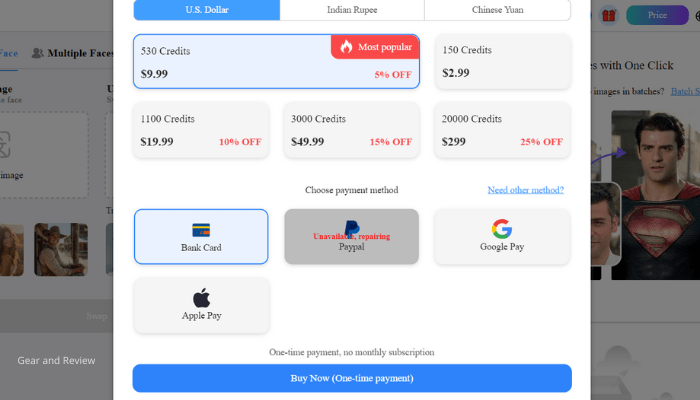
Pros and Cons of Remaker AI
Pros
- User-friendly interface that requires no technical skills.
- Wide range of features that cater to different content creation needs
- Saves time by automating complex editing tasks.
Cons
- May take some time to fully understand and utilize all features.
- Best results require high-quality source materials.
The Last Verdict
Remaker AI is a powerful tool that offers a range of features designed to enhance and streamline content creation.
From face swapping to background removal and object replacement, the possibilities are endless.
For content creators and marketers, adopting Remaker AI can provide a significant competitive advantage.
It allows you to produce high-quality content more efficiently, engage your audience more effectively, and stay ahead in the ever-evolving digital landscape.
Ready to transform your content creation process?
Sign up for Remaker AI today and explore the endless possibilities it offers.
Whether you’re a beginner or an experienced user, there’s something for everyone. Let’s create something amazing together!
Read More: Viggle AI: Create Stunning Videos in Minute With No Skills
FAQ
Face swapping uses machine learning algorithms to identify and replace faces in images or videos, integrating the new face seamlessly into the original scene.
Background removal allows you to isolate subjects from their backgrounds, making it easier to create clean, professional visuals for various applications.