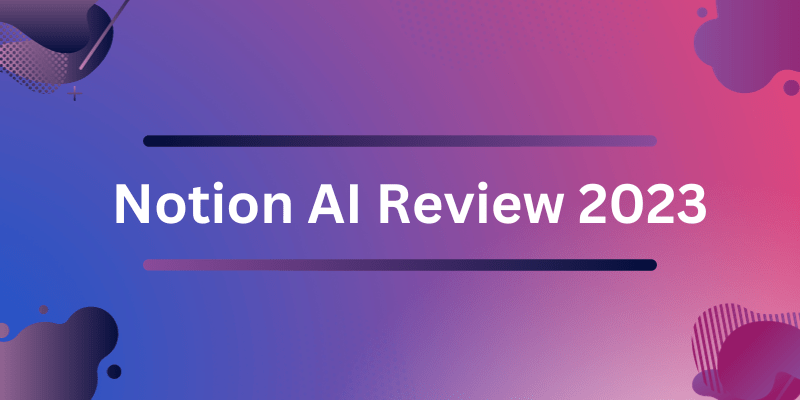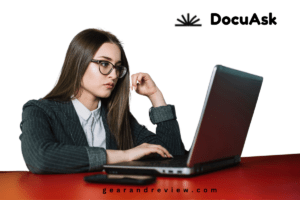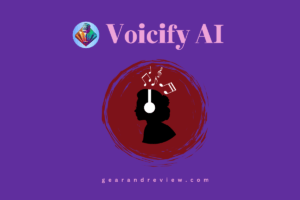Hey, I have come back again with the latest review to share with you guys. I reviewed another AI which is Looka last time. In the continuity, today I’m going to review Notion Ai.
In this SEO-friendly blog post, we’ll dive deep into the world of Notion AI, exploring its features, applications, and impact on various industries.
So welcome to my review.
What is Notion AI?
It is a set of artificial intelligence features that are integrated into the productivity and note-taking app Notion. It uses large-scale language models and data collection to help users automatically organize notes, correct spelling mistakes, highlight key points in articles, translate text, and create tables
Notion AI Features
This AI is a powerful tool that can help you work faster, write better, and think bigger. It offers a range of features that can help you organize your notes, correct spelling mistakes, highlight key points in articles, translate text, and create tables.
Here are some of the key features of Notion AI:
- Automate tedious tasks: It can summarize what’s important and actionable in your messy notes, analyze meeting notes to generate the next steps, and surface what’s important from research and sales calls.
- Improve writing: The AI can fix spelling and grammar errors, rewrite technical jargon into simpler language, and even translate text into different languages.
- Write your first draft: It can handle the first draft for you,for the reason you can focus on refining your ideas.
- Access all your notes, docs & projects in one place: This is integrated into the productivity and note-taking app Notion, which means you can access all your notes, docs & projects in one place.
.
Notion Ai Pricing
This AI is available as an add-on feature for a monthly price of $10 per person. The add-on is accessible to users on all Notion plans, including the free plan. A 20% discount is available to Plus, Business, and Enterprise customers with annual billing.
If you add the AI to your existing paid plan, you’ll pay a prorated amount for the remaining time left on your current billing cycle. For free users who sign up for the AI add-on, your billing interval will begin on the day you sign up
Also Read: Wordtune Review 2023: Transforming Your Writing Experience
Notion AI Login steps
To log in, you need to have an account and enable the AI add-on feature. Here are the steps to follow:
- Visit the Notion login page
- Enter your email address associated with your Notion account and click on the “Continue” button.
- Enter your password and click on the “Sign In” button.
- Once you’re logged in, navigate to your workspace and click on “Settings & Members”
- Click on “Upgrade” and enable “Notion AI” as an add-on feature
- If you’re already on a paid plan, you’ll pay a prorated amount for the remaining time left on your current billing cycle. On your next billing date, the AI add-on charge will be added to your regular billing cadence. For free users who sign up for the Notion AI add-on, your billing interval will begin on the day you sign up for Notion AI. You’ll be charged monthly on that date.
That’s it! You can now start using the AI to work faster, write better, and think bigger.
Notion AI Alternatives
Here are some of the best Notion AI alternatives with their pricing and features:
- Coda: Offers powerful formulas and databases. Free for up to 3 docs, $10 per user per month for unlimited docs.
- Mem: Provides AI-powered organization. Free for up to 3 users, $10 per user per month for unlimited users.
- Microsoft Loop: Designed for Microsoft 365 users.Included with Microsoft 365 subscription.
- Upbase: Ideal for collaborating as a team. Free for up to 5 users, $5 per user per month for unlimited users.
- Slab: Offers knowledge management. Free for up to 5 users, $8 per user per month for unlimited users.
- Obsidian: Ideal for fearless tinkerers.Free for basic features, $25 per year for advanced features.
Pros and Cons
Pros
- Access all notes and docs
- Automate tedious work
- Improve writing
- Summarize writings
- Fix all the grammatical issues
Cons
- Have an odd price
- Not as mature as other AI tools.
- Learning curve
Notion AI Vs Chat Gpt
Notion AI and ChatGPT are two different AI tools that can serve different purposes. option AI is a set of artificial intelligence features. It uses large-scale language models and data collection to help users automatically organize notes, correct spelling mistakes, highlight key points in articles, translate text, and create tables.
ChatGPT is a generative language model that can generate human-like text responses to user input. We can use it for automating customer service.
Conclusion
Notion Ai is a praisable writing tool. Having some drawbacks,it provides top notch service to you.I think everyone should try this one to integrate their work speed.
FAQ’s
Yes,it has a free plan with limited features.
No, this only has access to the data that you choose to share with it.
The AI uses your data to generate insights and suggestions that can help you work more efficiently.