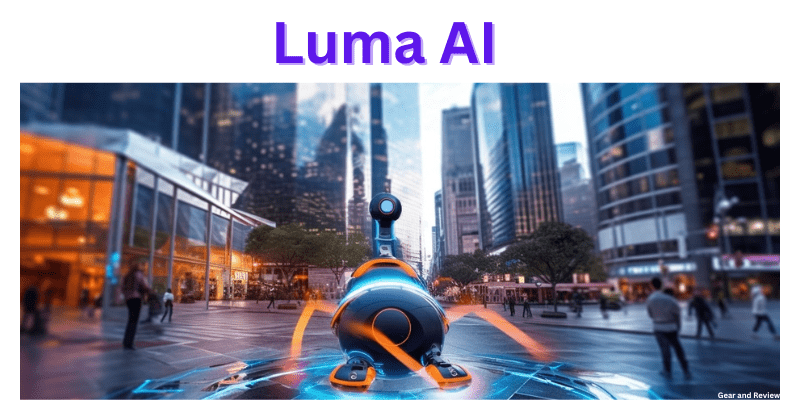Today, wherever you look, only AI is winning. From creating content videos, making presentations, making podcasts, and creating CVs, AI is helping everywhere. If you still don’t know what to use, unfortunately, you’ll be far behind.
Here your friend Tania is always gonna try to inform you of different kinds of AI, their usage, pros and cons, pricing plans, and so on.
Today, we will know about Luma AI.So, let’s dive into the review of Luma AI.
Welcome to my new article on Luma AI.
What Is Luma AI?
Luma AI is an advanced artificial intelligence program that allows you to create realistic 3D photos, films, and gaming elements using your iPhone or the web.
Luma AI was created by LumaLabs, a software development business in the San Francisco Bay Area, California.

We are an unofficial community of those who are fans and lovers of this great technology. On this page, we will look into its possibilities and provide the most recent Luma AI news. Their recent enhancements have been a complete game-changer for AI supporters.
Read More: Caktus AI Review: The Best Essay Writer?
Luma AI Features
Luma AI has mainly three types of features that make it so beneficial to use. The features are Fields Editor, Imagine 3D, and Luma Unreal Engine, and many more.
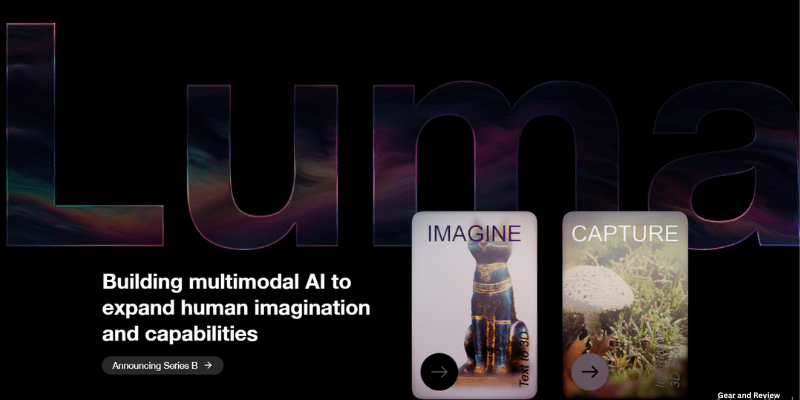
Fields Editor:
This feature is an iOS app, which means this feature is only available for iPhone,iPod touch, or iPad.It allows you to capture any object or scene like live 3D as well just using your phone.
Moreover, you can your 3D making scenes on any game, video, and other phones and after that, you can use them easily.
Luma Unreal Engine
Luma Unreal Engine is an early version of Unreal Engine 5 that supports completely volumetric Luma NeRFs (Neural Radiance Fields), which are 3D sceneries that can be produced from any angle and with unparalleled details and reflections.
This Unreal Engine is a better version of Unreal Engine 5.It supports Luma NeRFs (Neural Radiance Fields) properly.These are 3D sceneries that can be created from any angle and with unparalleled details and reflections.
Imagine 3D:
Imagine 3D is a web tool that can convert any text into a realistic 3D sculpture. You may input anything you want and see it come to life in 3D.
Luma API
Their API now supports Luma’s NeRF and meshing models, providing developers with access to the world’s top 3D modeling and reconstruction capabilities. You can generate lifelike 3D assests and environment with the help of API.
Read More: Litmaps: Best For Researcher
luma AI Alternative AI Tools
StudioGPT
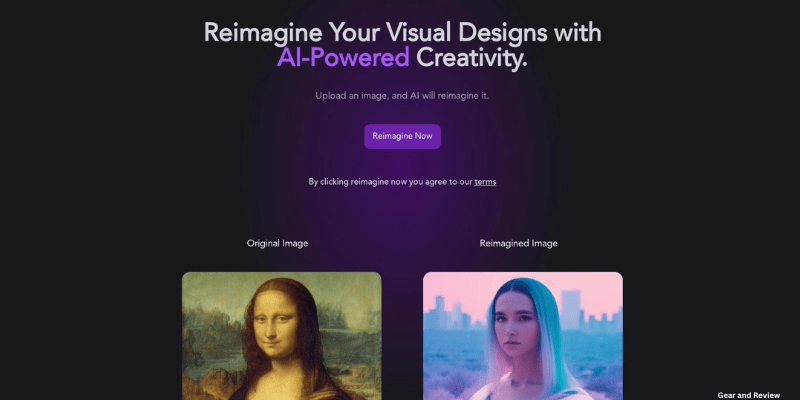
This is an AI-powered design tool that is available for designers, marketers or who is interested , actually for anyone.You just need to take a picture of object and after that this AI tool changes in different theme lighting, and designing. This compells you to reimagine the design of the taken picture only help of AI.This AI is free for alpha basis.
Mirageml
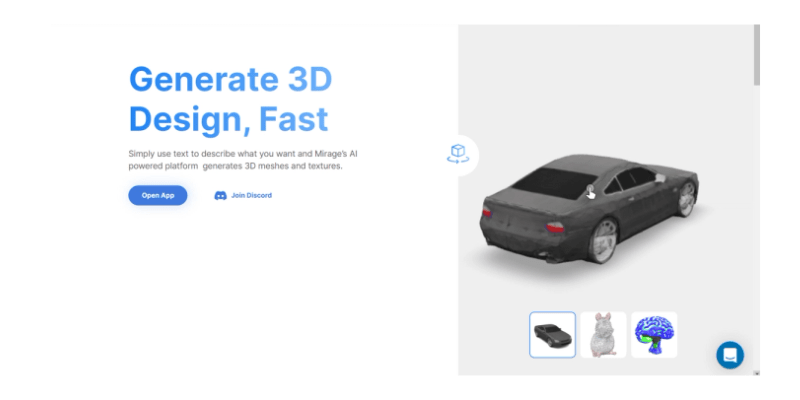
This is also AI AI-generated tool that creates textures for 3D models and designs 3D objects with text input only. You just Simply enter text to describe your desired result, and Mirage’s AI-powered platform will produce 3D models and textures.
DeepMotion
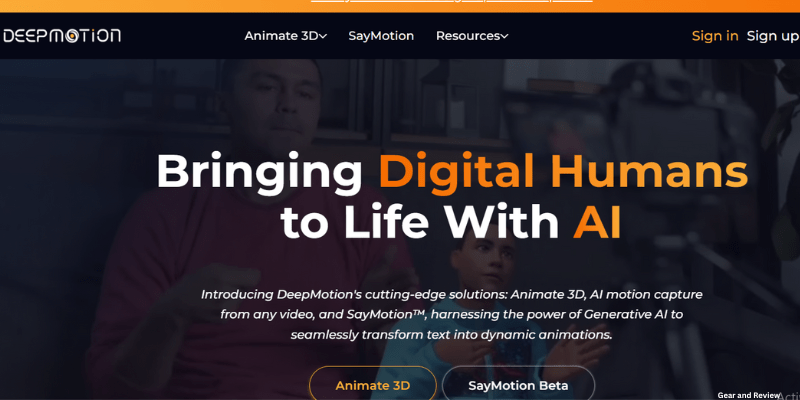
This is a company that specializes in AI motion 3D captures. It lets you generate 3D animations from videos within a moment. This company’s technology allows you to use fee prices including unlimited free downloads.
Read More: Descript Review (2023): Revolutionizing Video Editing & Podcasting
How to Use Luma AI?
If you are a newcomer or newbie who is interested in using Luma AI, this is so easy to use for its friendly interface. So let’s know how to use Luma AI.
Before using Luma AI, you have to make sure first this AI app is installed on your device (mobile, PC, tab, etc) or not. To get the best performance, you can install it on any iPhone, especially iPhone 11.
So first, you have to go to the App Store or Play Store, then search “Luma AI” and click on Download, give some time to complete the installation.
After launching the AI app, it will greet you and give you a good tutorial on how you can use this app easily and how to get easy access to create the best 3D models.
Open the Luma AI app and choose the ‘Capture’ option. Point your device toward the product, landscape, or scenario you’d like to photograph. For the greatest results, use decent lighting and keep impediments to a minimum.
After being collected, Luma AI provides a set of editing options. You may polish your 3D image by adjusting lighting and improving elements.
Read More: Beautiful Ai (2023): Beautify Your Presentation Using AI
The Best Users of Luma AI
The people who are connected to E e-commerce business, this ai is the best app for. They need to showcase their product realistically so that customers get attracted to purchase. Using this AI app, they can easily generate their product’s realistic form.
Customers can zoom in, zoom out the products observe these very well, and remove their confusion about products, after all, they get the best experience.
Content creation is very popular nowadays, especially by making short videos, they can easily gain followers on TikTok, Instagram, Youtube, and so on platforms. So making these short videos by using 3D backgrounds is an easy task if you are a Luma AI user.
Game makers or developers always search for better tools that can improve their game quality and look real, that’s why they look for 3D tools. Luma AI can play a vital role in providing one of the best 3D models.
Priceplan
Luma AI offers you the best package to purchase their tools comparatively other AI apps. Then let’s talk about the price of Luma AI.
The AI is available in two types of packages, One is Freemium and the other is Premium package.
Luma AI allows you to operate a freemium package. In this free price plan, the users get many useful features and easy access.If you are gonna try this AI for the first time, this plan is beneficial. Without investing money, you can get stunning features.
Luma AI is also offering its premium version with unlimited features at additional costs. These features are created and designed by professionals and this gives you better speed than the free version.
Pros & Cons
Pros
Cons
The Last Verdict
Today we are in the modern and digital era of content creation. If you know how to make your content lifelike, the users and audience surely become attracted to your videos, you can gain their trust. In this matter, The Luma AI is well innovation.
This AI is available at an affordable price and has unlimited amazing features like photorealistic 3D visuals and easy appearance. So you should try on it to get more connected with your audience and customers.
I hope you will like my today’s article on Luma AI.
Thank you for connecting.