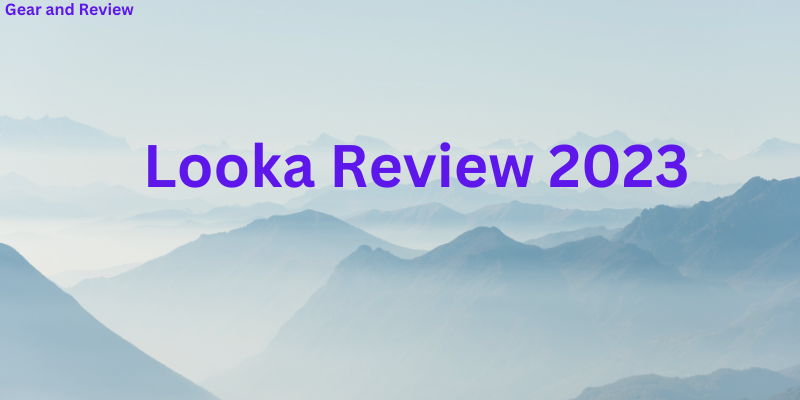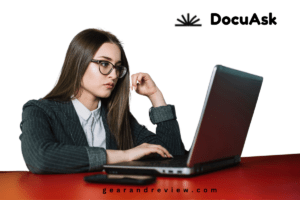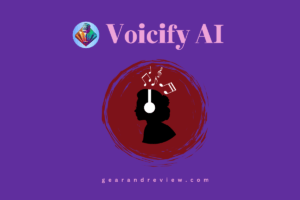Hey guys, last time I reviewed Descript AI, so in this continuity, today I’m gonna review Looka AI.
Looka is an AI-powered logo maker tool. Today, I’ll delve into Looka Review and try to explore everything about looks like What is looka,looka features,looka price,looka alternatives, and so on. I hope after reading this review-based article, you have no confusion about Looka.
So, welcome to my Looka review.
Also Read: AdCreative.ai Review (2023): Enhance Your Creativity with AI
Looka AI Overview
Looka was founded in 2016. The founder and CEO of this tool is Dawson Whitfield. After the invention of AI, he and his team used AI to make Looka more efficient and easy to use. Looka was previously known as Logojoy.
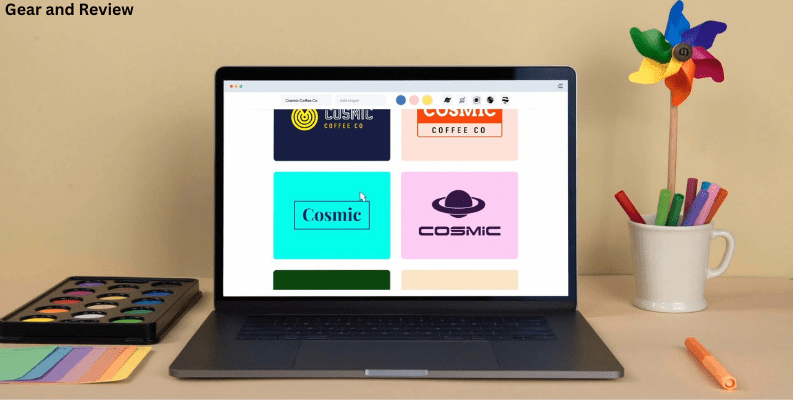
Looka is an AI-driven tool that has gained popularity to make amazing logos. These graphic design services help you to create a professional-looking identity. Looka has still helped more than 5 million people from 188 countries to make approximately 10 billion design
Looka AI Features
This tool offers an easy and quick way to design professional logos for your business. In this blog post, we will explore some of the key features that make Looka a popular choice among users.
Automatic Logo Design
Looka’s capacity for automatic design is one of its most distinctive qualities. Looka’s AI algorithms produce a selection of logo ideas that are suited to your requirements just by entering your company name and industry. You will save time and effort by doing this, especially if you have no prior design experience.
Customization Options
Although Looka ai has an amazing automatic design function, the platform also offers a number of customization choices. After choosing a logo design, you can further customize it by changing the layout, colors, and fonts. This gives you the chance to design a logo that complements your business identification and stands out from the crowd.
Branding Suite
Looka also offers a complete branding package in addition to logo design. By developing business cards, social media graphics, and other marketing materials that coordinate with your logo design, this suite allows you to establish a consistent brand identity. Establishing trust and awareness among your target audience can be simplified by maintaining a consistent brand image across several media.
Customer Support
Looka provides dependable customer service to help users at every step of the logo creation process. The platform offers tools including FAQs, email assistance, and tutorials1. The support staff at Looka is on hand to assist you if you run into any problems or have any queries about how to use the app.
Affordability:
Looka offers a variety of price plans to accommodate a variety of budgets. You can select the plan that best meets your requirements without breaking the budget.
The Branding Suite
Looka ai provides an all-in-one branding suite to help you build a unified brand identity. You may create matching business cards, social media visuals, and other marketing materials.

Brand Kit:
Once your logo design is complete, Looka’s Brand Kit will assist you in bringing your brand to life. It rapidly generates hundreds of branded marketing pieces using your logo, colors, and fonts.
Marketing Materials:
Looka has over 300 templates that are tailored to your brand’s identity and industry. Using the Brand Kit’s simple editor, you can personalize the design of your business cards, social profiles, email signatures, and more.
Social Media Templates
Looka’s Brand Kit includes ready-to-use copies of your logo for social media platforms such as YouTube, Twitter, and Facebook, among others. You may personalize your profile and cover photographs, as well as create exactly sized articles and stories for distribution across platforms.
Looka AI Alternatives
Brandmark: A wonderful alternative to Looka is Brandmark.It is well-known for its high-quality logo templates and AI-powered logo design services.
Logo Foundry: It is a free alternative to Looka that allows you to easily create professional logos.
Cool Text: Another free alternative that provides a wide range of logo creation options is Cool Text.
Flaming Text: It is a website-based logo design tool that offers customizable logo templates.
LogoBot: It creates a logo. Bot is an online logo builder with an easy-to-use interface for designing great logos.
Logology: It is a logo creation tool that offers a wide range of logo templates and modification choices.
Looka AI Price Plan
Looka is available with four payment options. The first two are the Basic logo package and Premium logo package and the last two of them are Brand Kit and Brand Kit Web. If you want to get a high-quality image at a low price, then you should choose the Basic logo package.
Looka is not expensive at all. With Brand Kit Subscriptions, you will get free hosting, lifetime technical support, unlimited post editing, templates for social posts, brand name, business purpose, and so on.
You can find a current pricelist below:
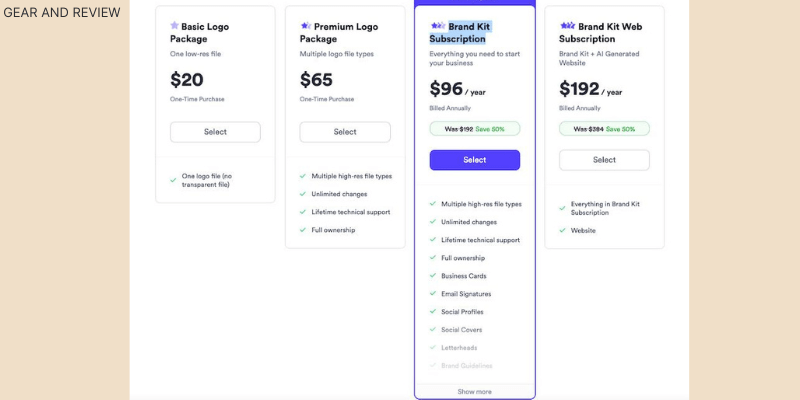
Looka AI Pros & Cons
While Looka is a great tool for creating professional logos quickly and affordably, there are some downsides to consider:
Pros
- Automatic design feature
- Affordable pricing plans
- All-in-one branding suite
- User-friendly interface
Cons
- Limited customization options
- Lack of manual customization options
- Misleading advertisements
Conclusion
Looka’s capabilities make it a fantastic alternative for organizations wishing to quickly and easily create professional logos.
Looka distinguishes itself from other logo creation tools by combining automatic design, modification possibilities, a branding package, a user-friendly interface, and customer support1.
Looka can assist you in creating a visually appealing and memorable logo whether you are launching a new business or rebranding an existing one.
Keep in mind that this blog post is only intended to provide information and does not represent professional advice. It is always advised to conduct in-depth research and take into account your individual needs before making any purchasing selections.