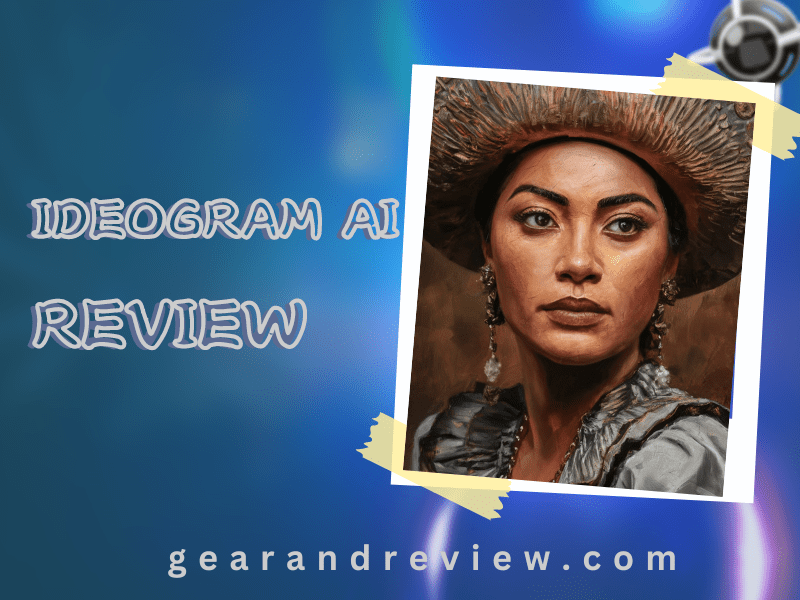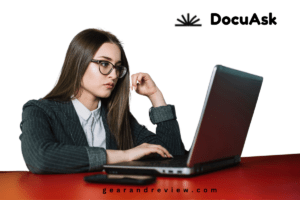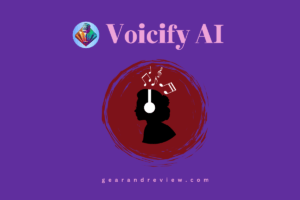Is it possible for an AI to become the next Picasso? As the field of artificial intelligence grows, we find ourselves asking this same question. Ideogram AI Artificial intelligence, a new technology, is pushing the limits of creativity, transforming how art is imagined, made, and appreciated.
This revolutionary AI tool is not just a novelty, it’s a powerful instrument redefining the art world. Artists and enthusiasts both are seeing an unparalleled combination of technology and creativity, producing unbelievable inventions.

In this blog post, we’ll delve into how Ideogram AI is reshaping artistic expression, explore its impact on artists, and unveil the exciting potential it holds for the future of art.
By the end, you’ll gain a deeper understanding of this transformative AI technology and It has major effects on the creative community.

Read More: Simplified AI (2023):Everything You Get in One Package
What Is Ideogram AI?
A new frontier in Artificial Intelligence.
Imagine a world where an artist doesn’t need a paintbrush or canvas but instead uses algorithms and data to create stunning masterpieces.
This isn’t the plot of a futuristic movie—it’s happening nowadays. With the help of Ideogram AI, a free AI image-generation tool, the boundaries of art and creativity are being pushed like never before.
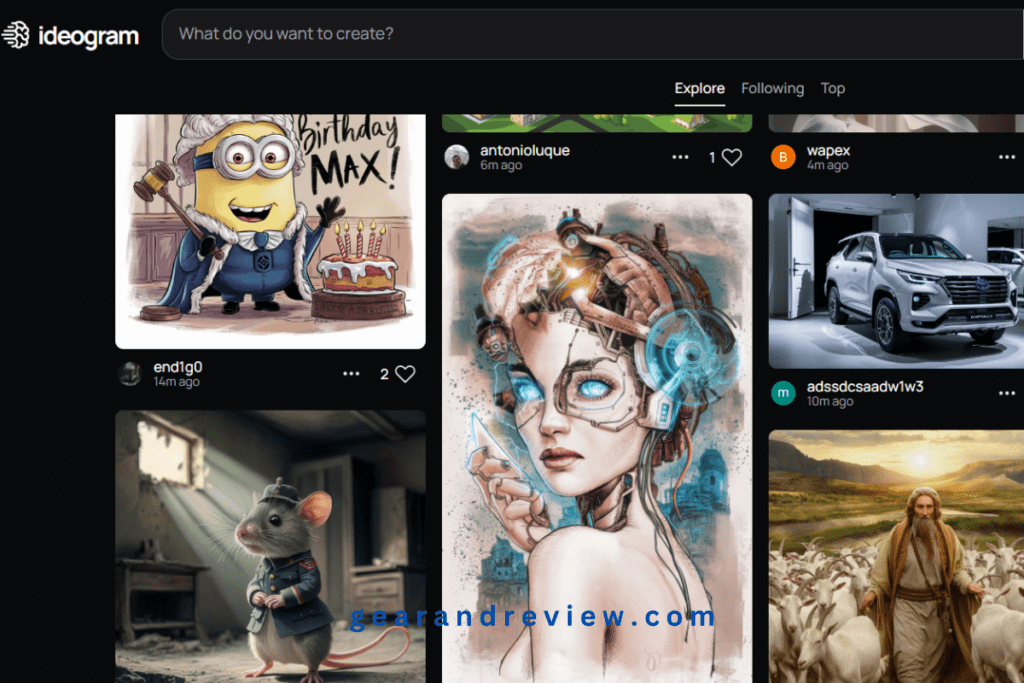
This tool acts as an artistic collaborator, transforming words into visual art. It offers a wide range of functionalities, such as generating fantasy scenes, character portraits, abstract art, nature and wildlife images, sci-fi elements, and many more.
Ideogram AI Features:
Realistic Image Generation: To create realistic visuals, Ideogram AI uses cutting-edge AI models. Whether you use the tool to create artwork, logos, or social media postings, the visual quality will be remarkable.
Variety of Image Style Tags: Ideogram is compatible with a large number of style tags, such as Typography, Illustration, Poster, Photo, 3D Render, Architecture, Fashion, Product, Painting, Vibrant, Portrait, Cinematic, Dark Fantasy, Wildlife, Anime, and Graffiti1.
To get the style you want, you can creatively combine these tags.
Aspect Ratios & Resolutions: You may optimize your photographs for a variety of platforms and uses by using the platform’s information on aspect ratios and resolutions.
Remix Feature: Create fresh and original visuals by repurposing preexisting pictures or prompts. It’s a fantastic method to investigate variances.
Enhancement: Original prompts are made more visually appealing with the help of the Magic Prompt function.
Private Generations: Ideogram lets you create exclusive and personal photographs in private.
Read More: Gamma AI: Create Stunning Presentations Like a PRO
How It Works
Ideogram AI uses advanced algorithms to convert text into art. For example, if you describe a “dreamlike forest with mythical creatures,” Ideogram will create a magical landscape that matches your vision.
Case studies have shown that this tool can produce stunning visuals ranging from intricate character portraits to abstract patterns.
How To Use Ideogram AI
Step-by-Step Guide
Ready to start creating with Ideogram AI? Follow these simple steps:
Search: Go to Google and type Ideogram AI, then open the first link in the SERP page in Google.
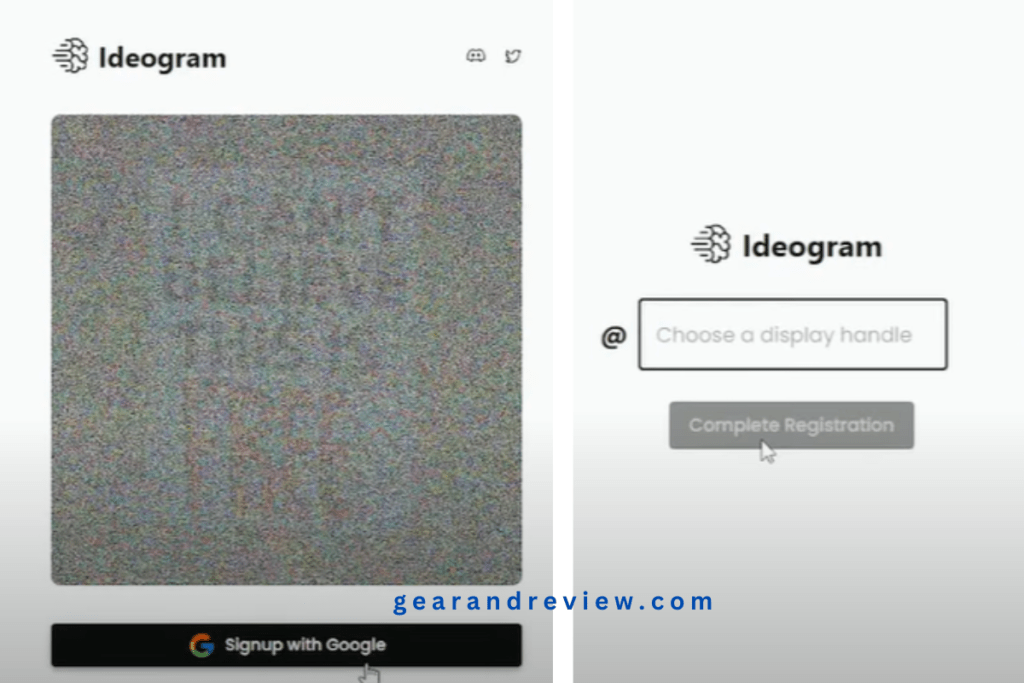
Sign Up: You have to sign up like below the figure with the help of your Google account tick their terms and conditions and click on continue. After that write any kind of name to complete the registration. Then your Ideogram AI account is ready!!
Describe Your Vision: Choose the size of your image and Provide a detailed description prompt of the image you want to create.
Include specific details such as colors, shapes, and themes. Select the style of your choice such as photo,3D render, typography, anime, illustration, and many more.
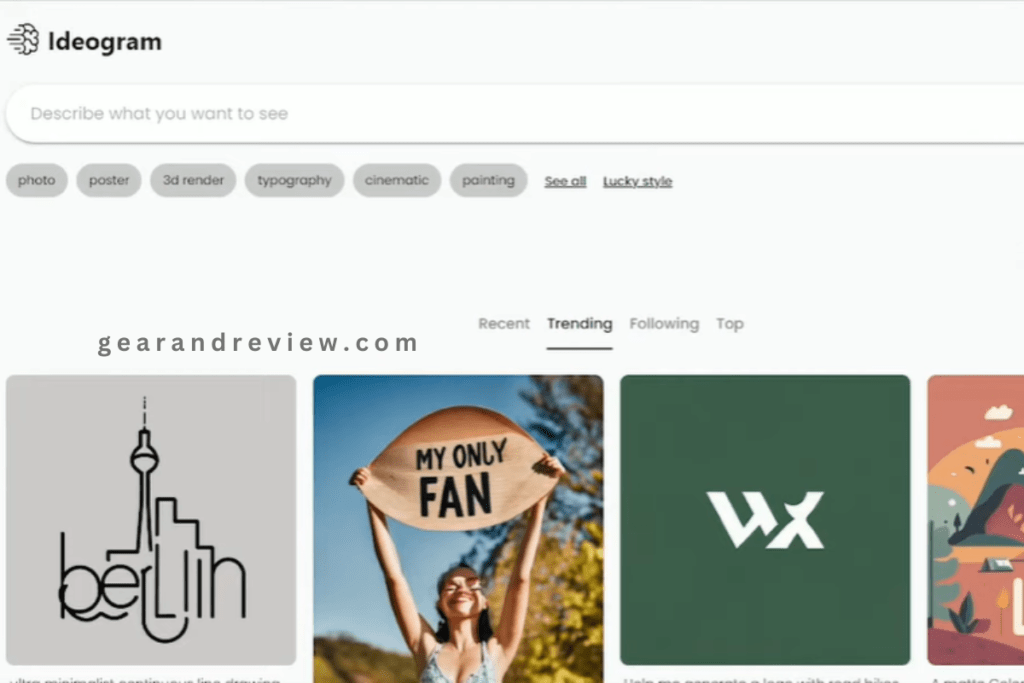
Wait for the Magic: Once you’ve described your idea, click on generate and wait for Ideogram’s AI to generate the image. You’ll be amazed at the results!
Read More: Elevenlabs AI : Revolutionize Your Videos
The Impact on Artists and Creativity
Transforming Traditional Processes

AI tools like Ideogram are changing traditional artistic processes. Artists no longer need to start from scratch. They can use AI-generated images as a foundation for their work. This saves time and opens up new creative possibilities.
Insights from Creative Professionals
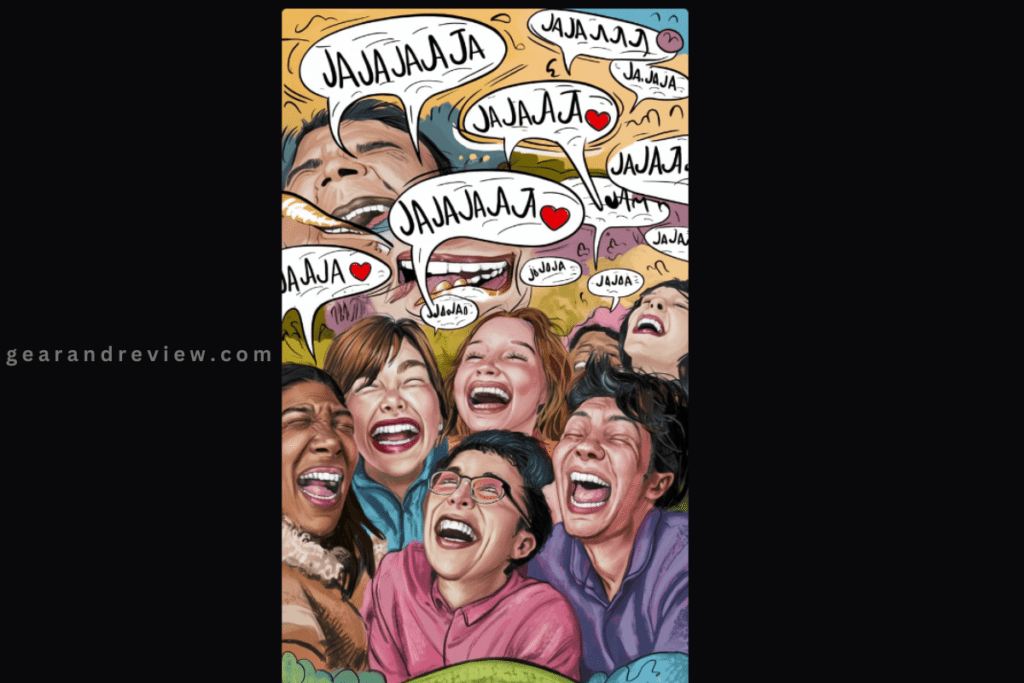
Several artists and creative professionals have shared their experiences with Ideogram AI. They find it to be a valuable tool that complements their skills, allowing them to experiment with new ideas and techniques.
For instance, a digital artist used Ideogram to create a series of character portraits that pushed the boundaries of their creativity.
Enhancing Artistic Collaboration

Ideogram also fosters collaboration among artists. By sharing AI-generated images, artists can inspire each other, exchange feedback, and co-create new works. This sense of community enhances the overall creative process.
Read More: Notion Ai :The Ultimate AI Writing Tool?
Alternatives of Ideogram AI
LimeWire: LimeWire is an AI studio that enables artists to use AI to produce graphics. LimeWire, in contrast to Ideogram, also allows you to build images from pre-existing ones.
Additionally, it provides a revenue stream by displaying advertisements on the platform.
NightCafe: Another great AI image platform is NightCafe. It gives users access to the most recent AI models for creating images. It’s user-friendly, and there’s a substantial free trial available2.
Leonardo AI: Leonardo AI is an expert in creating high-quality images. It is easy to use, expanding quickly, and compatible with cell phones.
Playground AI: This free AI image generator is also very easy to use. It’s a fantastic option for people who want to try out using AI to create photos.
Read More: Looka ai Review: Designing Professional Logos Made Easy
Price plan of Ideogram AI
The AI offers different kinds of price plans with affordable and attractive plan packages. Then let’s start with the topic which is the most important topic in this blog post.
They have offered normally four types of plans. Free, Basic, Plus, and Pro price plans. Now we will clarify these plans in detail.
Free Plan: You can bring your ideas to life at no cost with this plan. With this plan, you can generate your ideas with 20 slow prompts per day. Besides, you can turn your images into text with descriptions, and download images in JPGs.
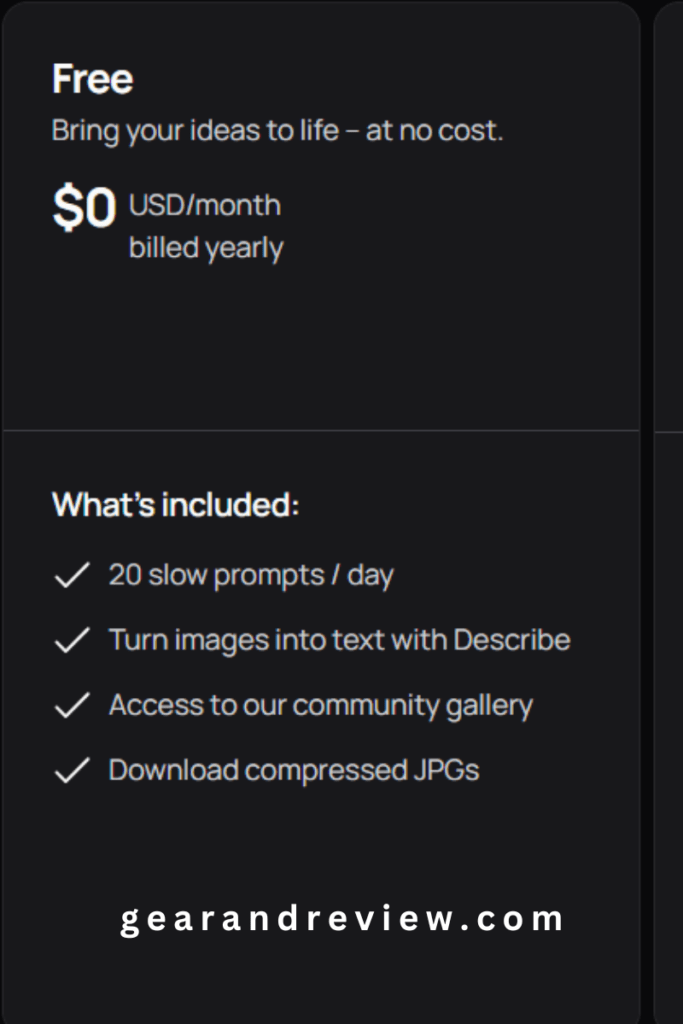
Basic Plan: In a moment you can generate more images than the free plan with Basic. It will cost $7 per month.
You can have all free features as well as have 400 amazing prompts per month,100 slow prompts per day, access Ideogram editor, and the most important thing is that you can download the original picture quality PNGs.
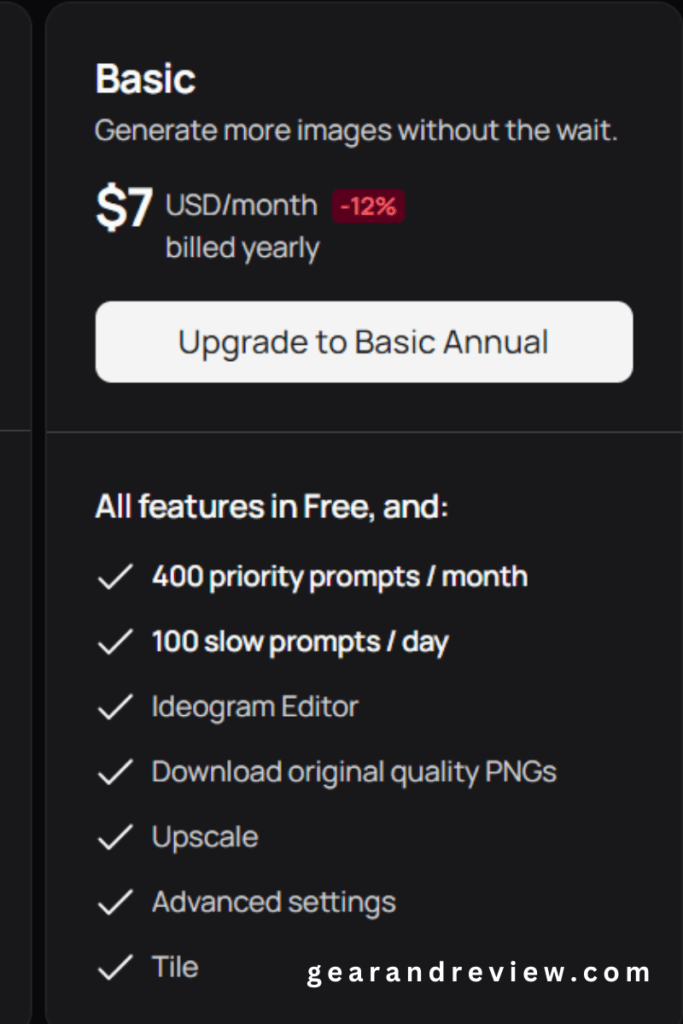
Plus Plan: This plan is available with premium features at $16 per month. You can avail of all features and get 1000 priority prompts per month, unlimited slow prompts, and image edit features as well.
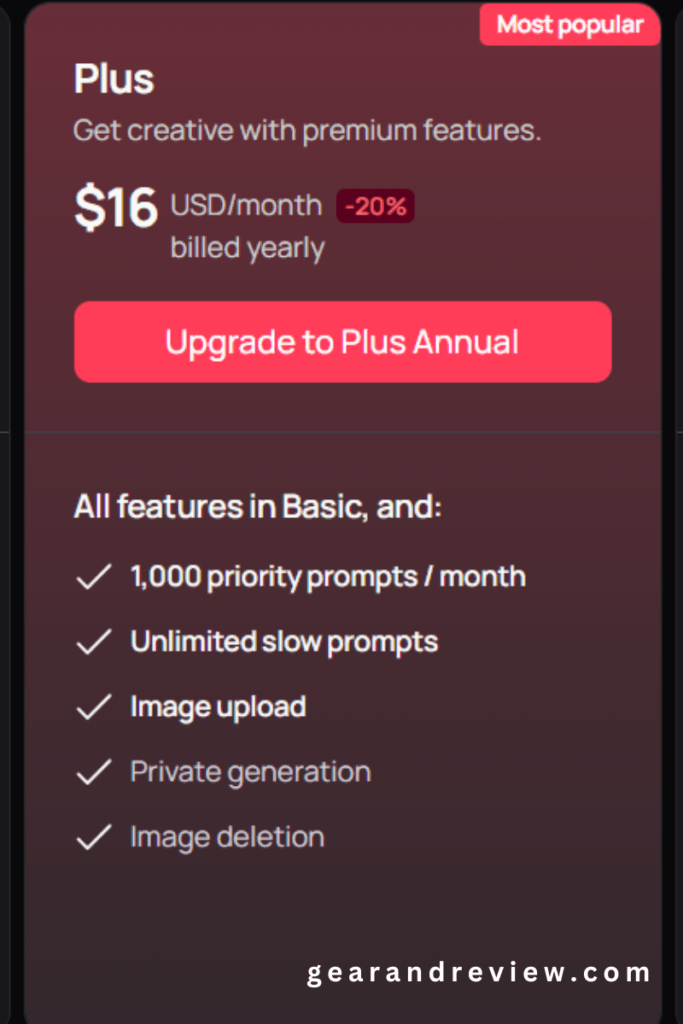
Pro Plan: With this plan, you can generate professional images at $48. You will get all the features of the Plus plan, moreover, they will give you attractive and premium features.
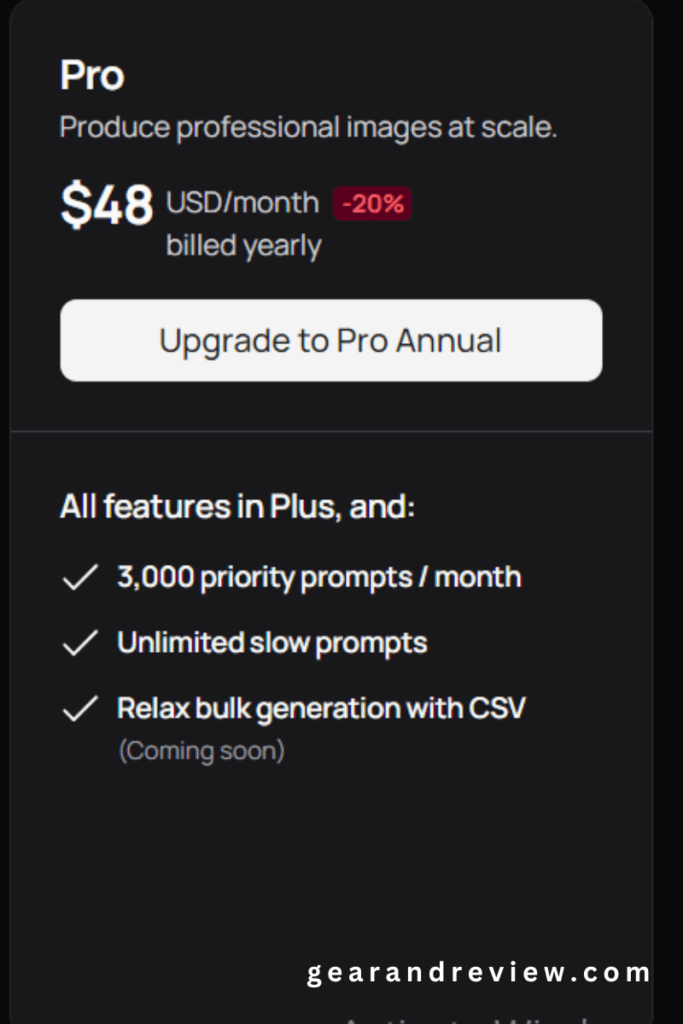
Read More: Tome Ai (2024): The Simplest Way to Make Presentations
Pros & Cons
Pros
- Turns written prompts into amazing visuals.
- High-quality image creation for social media and design.
- Graphics generation in various genres.
- Easy to use and nontechies.
Cons
- Limited opportunities for monetization.
- A little learning curve.
- Need for continuous improvement.
Last Verdict
Who would have thought that we’d live in a time where AI could assist in creating masterpieces?
Ideogram AI is undoubtedly a game-changer in the art world, offering rarely features that push the boundaries of creativity.
Its user-friendly interface and powerful algorithms make it an invaluable tool for artists looking to innovate. If you’re a seasoned artist or just dabbling, it’s worth checking out what this AI can do with a budget-friendly price plan.
And hey, if Ideogram AI isn’t your cup of tea, there are plenty of other tools out there to explore. The future of art is here, and it’s pretty exciting, Right?
Curious about what you can create with Ideogram AI? Dive in and experiment! You can share your creations on social media using IdeogramArt and let’s see what amazing things we can make together!
If the blog post is helpful for you, then please like, comment, and share!
Thank you!
FAQ’s
-Yes, they have a free plan and to upgrade the image they have paid plans also.
-Although ideogram.ai doesn’t stop users from using their generated stuff for business tasks, it is important to figure out if any third-party permits are needed.
– Yes, they are safe but you should be cautious also before use and read their terms and conditions attentively.
-There are different types of price plans that they offer actually. You better stream their website to know more.
-Yes, there are many alternatives. In my blog, I shared a few among of them, You can check these. Moreover, There are deepart, artbreeder, runway ml, etc very popular nowadays.
-Yes, This platform is one of the most suitable for beginners cause the budget-friendly and hassle-free features.