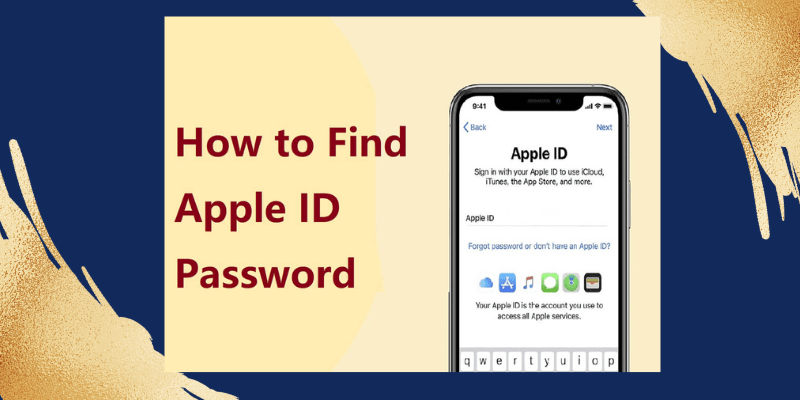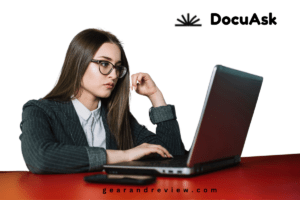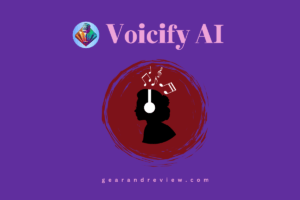Hey guys, many of us use iPhones.Sometimes, they forget their Apple ID password. So today I will give you a solution of the problem.I am gonna write how to check Apple ID password.
The Apple ID is the gateway to the Apple ecosystem, connecting one to services like iCloud, the App Store, iTunes, and more. It’s tough to keep your Apple ID secure, but there may be times when you need to double-check your password for various reasons. Whether you’ve forgotten your Apple ID password or want to confirm that you’ve entered it correctly, this blog post will guide you through the process of checking your Apple ID password on your iPhone.So let’s solve the problem.
The most straightforward way to verify your Apple ID password on your iPhone is through the Settings app. Here’s how to do it:
Using Settings
1.1. Open your iPhone and tap on the “Settings” app, which is represented by a gearwheel icon.
1.2. Scroll down and tap on your name at the top of the screen. This will open your Apple ID settings.
1.3. In the Apple ID settings, you’ll see your name, profile picture, and a few options. Tap on “Password & Security.”
1.4. If you have Face ID or Touch ID enabled, you’ll be asked to authenticate using your face or fingerprint.
1.5. Under the “Security” section, you will find the option “Change Password.” Tap on it to proceed.
1.6. You’ll be prompted to enter your current Apple ID password. This is where you can double-check that you remember it correctly.
Using iCloud Website
If you want to verify your Apple ID password without changing it, you can do so through the iCloud website on your iPhone’s web browser. Here’s how:
2.1. Open your web browser (Safari, Chrome, etc.) on your iPhone.
2.2. Go to the iCloud website by visiting “www.icloud.com.”
2.3. Sign in with your Apple ID and password. Make sure you enter the password correctly.
2.4. If you can successfully log in, this confirms that you entered the correct password.
Using the Apple Support App
The Apple Support app is another option to confirm your Apple ID password. Here’s what to do:
3.1. Download and install the Apple Support app from the App Store if you haven’t already.
3.2. Open the Apple Support app.
3.3. Sign in with your Apple ID and password.
3.4. If you can access the app and your account information, your password is correct.
Conclusion
Ensuring the security of your Apple ID is essential for protecting your data and privacy within the Apple ecosystem. Double-checking your Apple ID password on your iPhone is a straightforward process, and it can save you from any potential login issues in the future.
Using the Settings app, iCloud website, or the Apple Support app, you can quickly confirm that you have the correct password at your fingertips. Always remember to keep your Apple ID password safe and avoid sharing it with anyone to maintain the security of your account.
Read More: Scite ai: The Ultimate Review & Alternatives