
Have you ever been surprised how you can turn your passion for supporting your favorite creators into a profitable venture? If you are a loyal fan or curious follower, then Fanvue offers a unique opportunity to not just engage with content but also earn from it.
In an internet era where your attention is valuable, why not make the most use of it? My ultimate guide will walk you through the steps to maximize your fanvue experience, unlocking strategies that could put money in your wallet while you enjoy the content you love.
Ready to discover how to turn your fandom into a profitable side hustle? Let’s dive in, and by the end of this blog, you will have the insider knowledge to start earning on Fanvue from today.
Welcome to my blog on Fanvue: The Ultimate Guide for Followers to Profit!
Read More: Remaker AI: Revolutionizing Content Creation with Remaker AI
What Is Fanvue?
Fanvue is a social platform that actually puts creators first where creators can earn by selling their exclusive content and connecting with their fans like onlyFans. Among them who can publish adult content, they can earn more than others.
This platform was founded in the UK in 2020 and launched in August 2021. Will Monange is the CEO and Founder of Fanvue. Vincenzo Joris is a product manager and Co-Founder at Fanvue. The other Co-Founder is YouTuber Joel Morris.

This platform’s business is all about subscription fees and content sales. Creators can set up their profiles and make amazing content for their fans for a subscription fee. Fanvue also takes a percentage commission from these earnings. They can keep their income or subscription fees at 85% for the first three months and after that, they can keep 80% of their revenue.
Fanvue offers a user-friendly interface, easy to use, and verifies the creators so that they can start earning in a day. It’s really easy to monetize and withdraw earnings as well.
Fanvue also protects the rights of the people regarding the management and safety of their personal data and takes data privacy very seriously. Users can always choose not to receive marketing communications and have the right to know how their data is used.
Read More: LensGo AI Review: Designing the Imagination is Damn Easy
Fanvue Features
Fanvue is made with different amazing features so that it can be available easily. So let’s talk about their features.
Fanvue AI- This platform has AI features to combine AI messaging, voice notes, and analytics to increase the creator’s earnings easily. Thus AI version of creators is available for their fans 24/7 and responds instantly to their online followers. Whether a creator uses Fanvue analytics AI, they can gain advanced insights to improve accounts and increase earnings.
Security– The site enhances its security measures to protect the personal information or data of both creators and fans.
Monetization Tools- It has various ways to earn money online. Creators can earn money through monthly subscriptions, fan tips, product sales, Pay-per-view, etc.
Content Sharing-Creators can share photos, videos, and voice notes directly with their fans.
Subscription Model– Fans can subscribe to their favorite model as their choice for exclusive content and updates.
Customizable Profiles- Creators should make their profiles standard and simple so that anyone can interact with them as a fan. This platform also gives the chance to make a neaty and brandy profile. Creators can customize their profiles to attract their fans.
Read More: Elicit AI: Best AI Tool For Researchers?
How Does Fanvue Work
As a business model, Fanvue earns through subscriptions. At first content creators create their fanvue page, publish amazing content, and set a subscription fee for their fans. For watching exclusive content from their favorite creators, they are ready to pay the monthly fee. That’s how this platform keeps a specific percentage to operate the company.
Moreover,fanvue provides an extra support system for content creators so that the experience of users or fans will be better day by day. The platform is promisingly working for content creators to make it a reliable and friendly platform.
Read More: Luma AI (2024): An Honest Review
How to Start Fanvue:
Starting on Fanvue is so easy like water! Here are the steps to get you started:
Sign Up: Go to Fanvue’s website and click on the “Sign Up” button in the top right corner.
Register: Use your email address and create a password for your account.
Become a Creator: After creating a fanvue account, click on “Become a Creator” to start your journey.
Complete Your Profile: Fill out your profile details, including a profile picture, bio, and any other relevant information.
Set Up Payment: Link your payment method to receive earnings from your content.
Start Creating: Begin uploading content, setting subscription prices, and engaging with your fans.
How to Verify Fanvue Account?
At first, you have to promote your Fanvue account on Twitter (X)
Then, make sure to tag Fanvue and give a hashtag like #redtik in the post.
Lastly, please, follow their rules, terms, and conditions. Then maybe you will get a red tik or verified profile on Fanvue and have chances to engage fans more.
Read More: Elevenlabs AI : Revolutionize Your Videos
How to Set Up a Profile
If you want to become a Fanvue creator and earn money asap, then you need a smart and attractive profile on the Fanvue site.
At first, you need an intro video and bio. On your profile picture, you should keep your face clearly seen so that fans can understand what you look like. The ideal profile picture size is 1080X1080 px.
Your banner picture should be more creative and keep there something relevant with your post. your banner image’s size should be kept at 1192X335 px.
How to Set Subscription Prices:
Interestingly, this platform gives you the freedom to set your own subscription fees what you want. It can be from $3.99 to $100 per month. To set your subscription price, you have to follow the steps below:
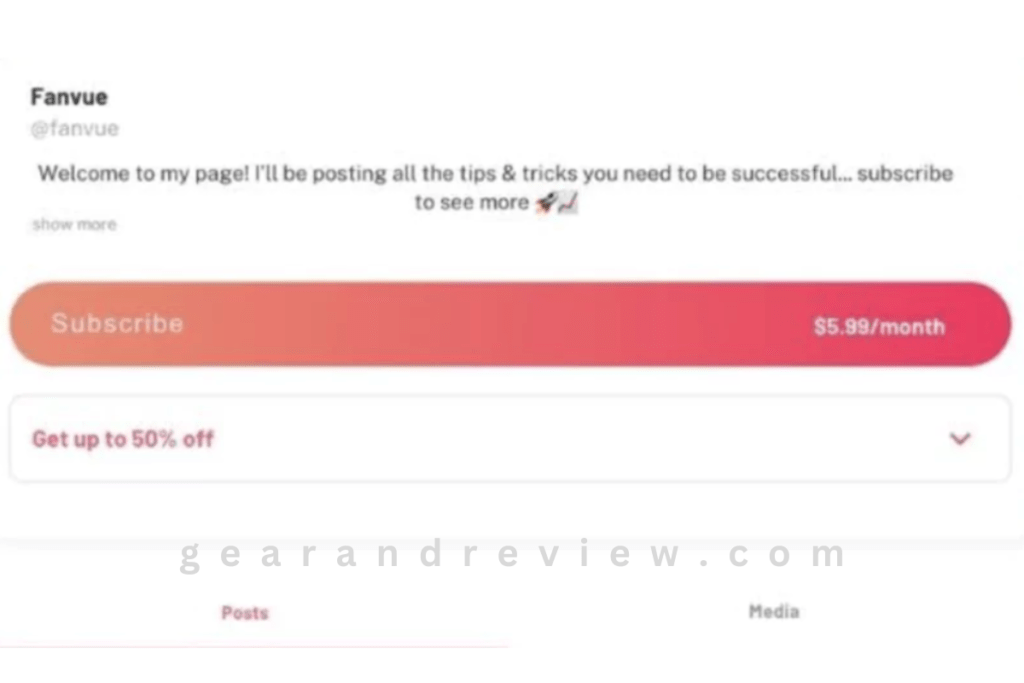
1. Head to Settings: Creator Settings.
2. Select “Subscription”
3. Edit the “price Per Month” as you wish.
That’s it…
How to Upload Content On Fanvue:
This is so important to know how to upload your valuable content on Fanvue site as these will help you to convert your followers into subscribers. So let’s talk about on it.
1. Click the red plus sign.
2. Then upload your content, add a caption, and select the audience also.
3. Upload your content, that’s it.
Tip: Before uploading, you can add your content to “Collection”.It will help you to raise your fans.
How to Promote Your Fanvue Page
After completing the profile customization, then you should promote your page. You can promote it on social media platforms like Reddit, Twitter, TikTok, Instagram, etc. To achieve success, please be consistent, engage with fans, and interact with similar creators.
Last Thoughts
If you are looking for a non-adult or adult content creation platform, Fanvue is waiting for you. It prioritizes the success of creators. It’s transparent policies and beautiful security support system won’t make you disappoint at all. It will be an amazing option for creators to earn money so early. It gives more types of content and tools to interact with fans than other platforms. Amazingly, you can set your subscription fee as you wish. If you want to succeed on this site, you just need exclusive content, a strong community, and instant interaction with your fans.
FAQ’s
-Log in to your account, go to settings, and navigate to the “Payments & Subscription” section. Then Click on “Manage My Subscription”. After that, you have to click on Unsubscribe.
Yes, Each creators have a unique referral link to join the Fanvue family.
Yes, Every creators who earn money through Fanvue should pay taxes on their residential area.
Absolutely! It might be a good idea for You!
Sure, You can.

